Q: How can I offer 1:1 wellness sessions for clients?
A: Offering private wellness sessions on ZenPass allows you to connect with clients in a personalised way, whether online, in-person, or at home. Discover the ZenPass mission to empower wellness professionals and follow these steps to set up your 1:1 sessions:
- Select ‘Offerings’ – Click on ‘Offerings’ to manage your services.
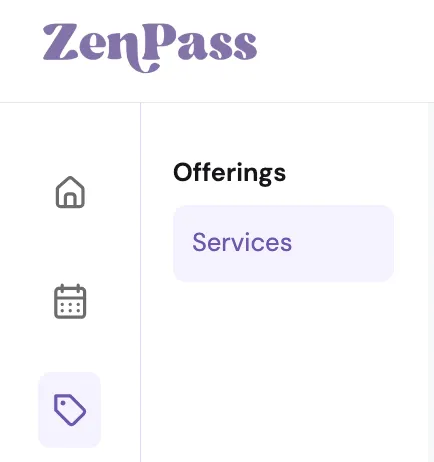
- Add a Private Session – Select ‘Add’
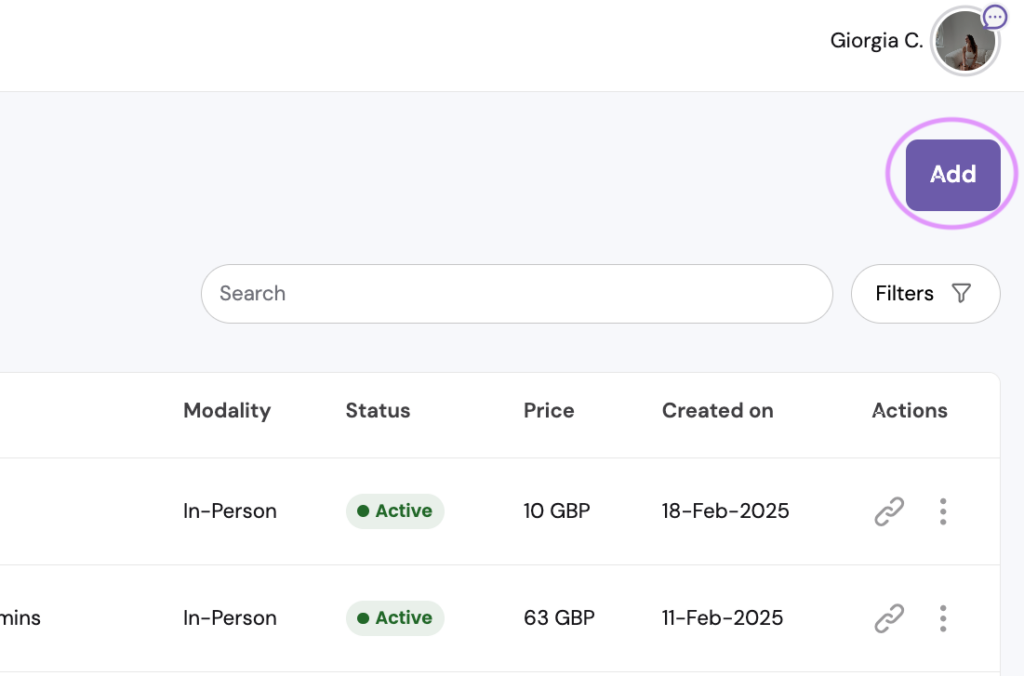
and choose ‘Private Session’ to provide individual wellness sessions online, in-person, or at home.
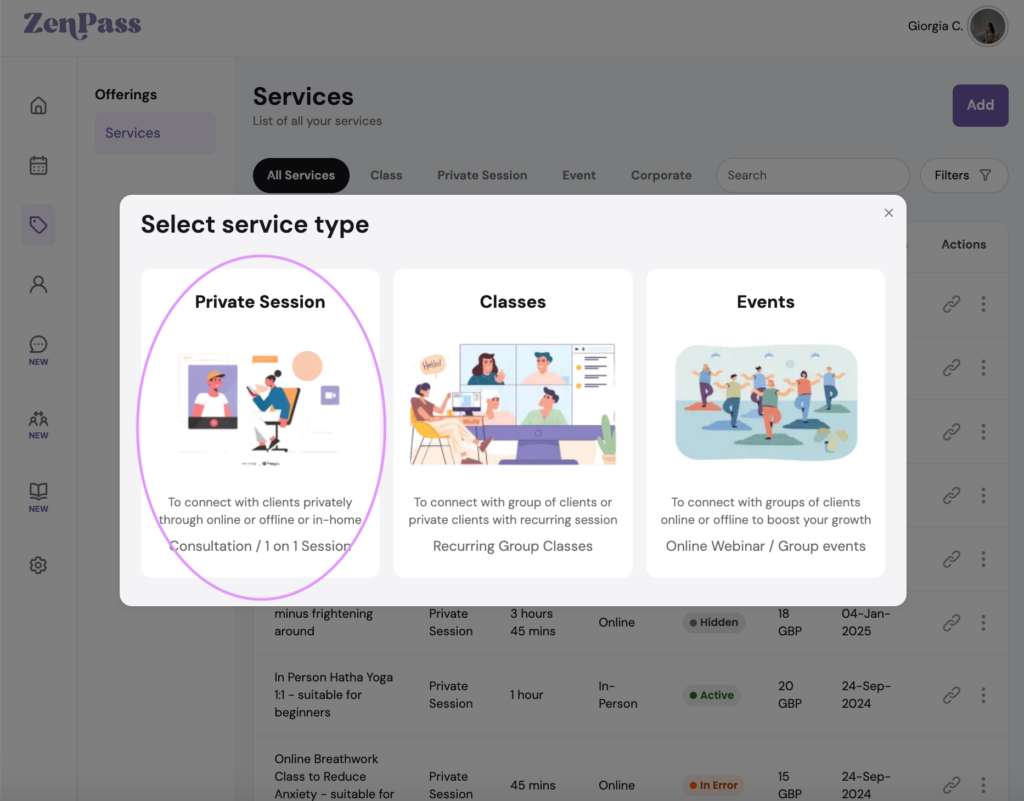
- Create Your Session – Complete the required details:
- Add Pictures – Upload high-quality images to showcase your service.
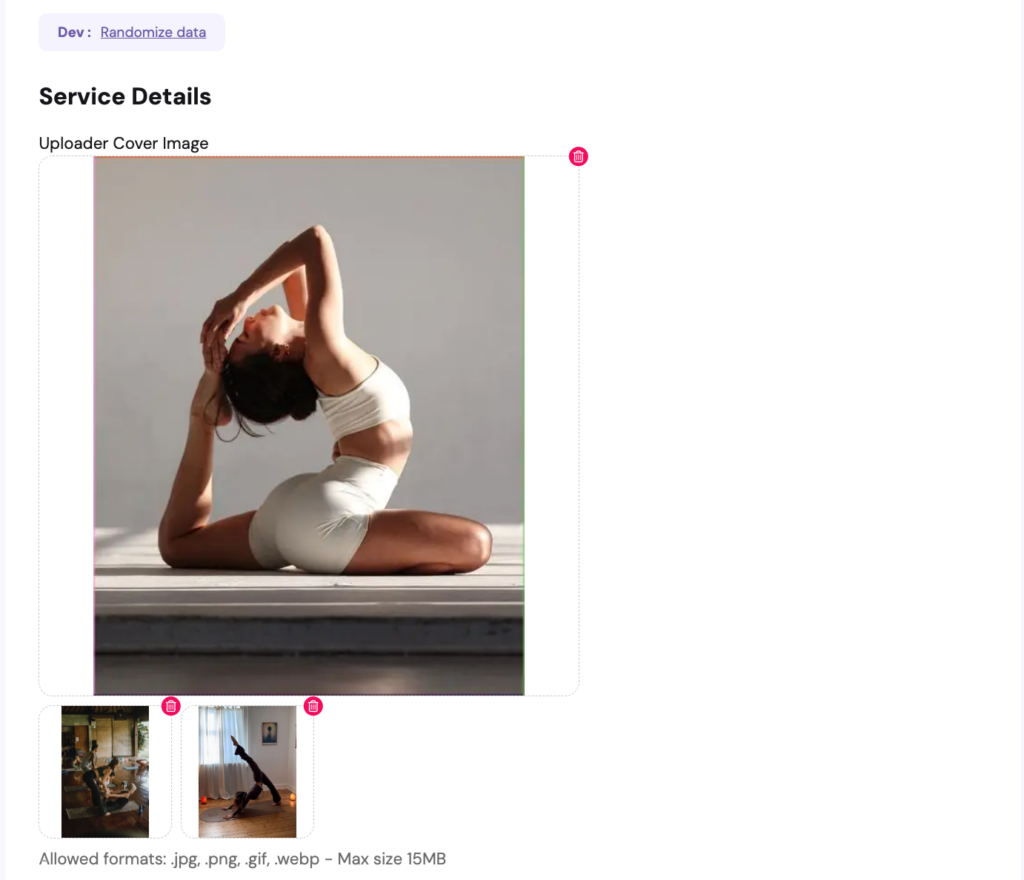
- Service Name – Give your session a clear and engaging title.
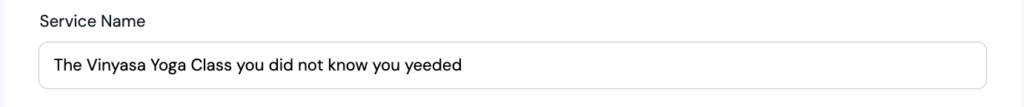
- Description – Provide a brief overview of what clients can expect.
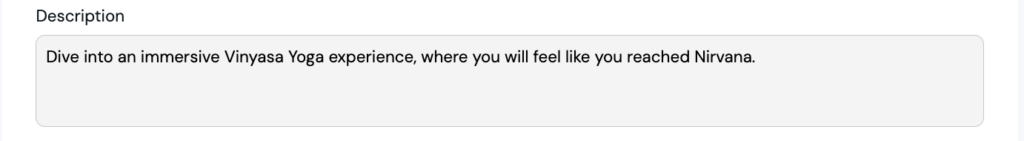
- Select Practices – Choose the type of wellness practice your session covers.
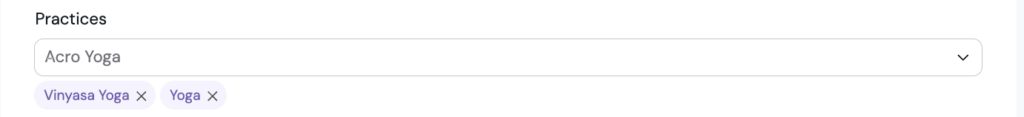
- Add Duration – Specify how long the session will last.
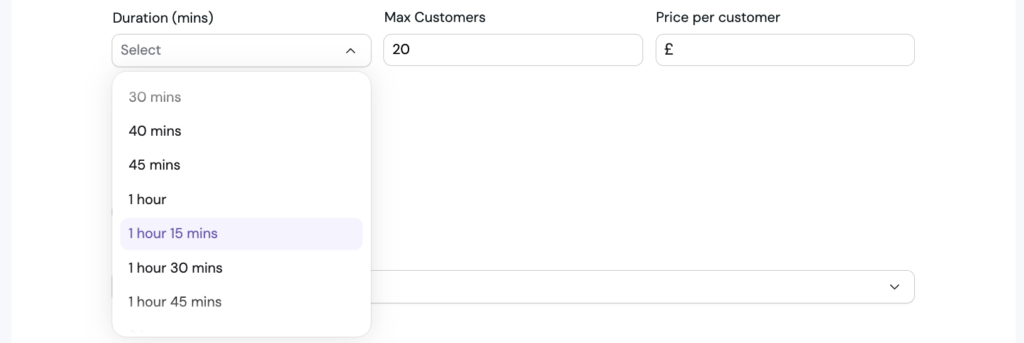
- Add Max Customers – Set the maximum number of clients per session (for 1:1, this should be one).
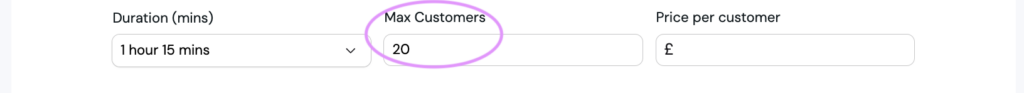
- Add Price Per Customer (£) – Define your pricing.
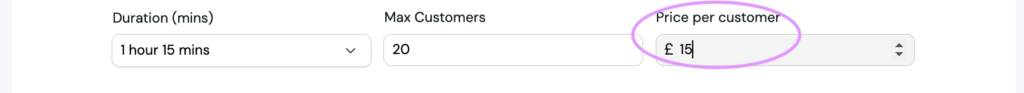
- Choose Your Preferred Session Mode – Select whether the session will be online, in-person, or at home.
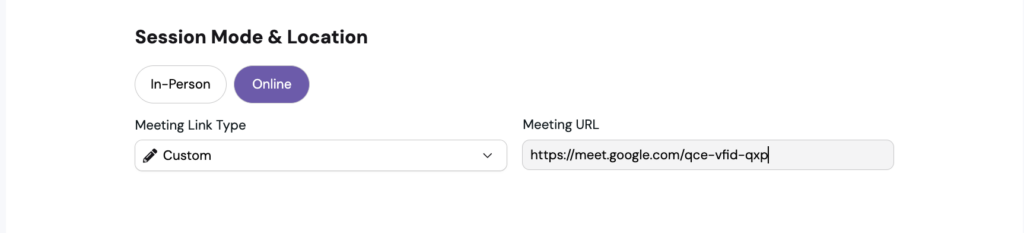
- Set Location – If in-person, choose from the venues you added in your Settings.
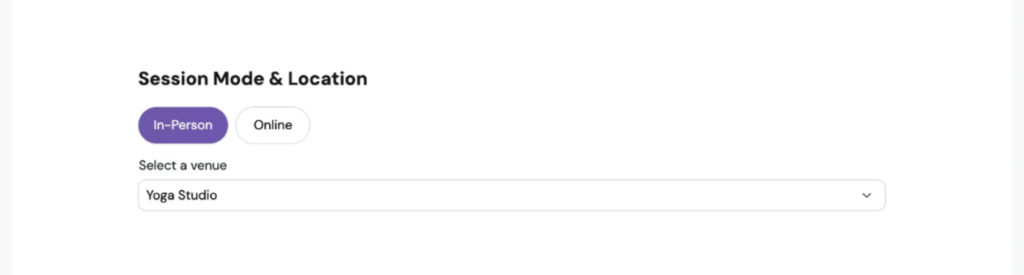
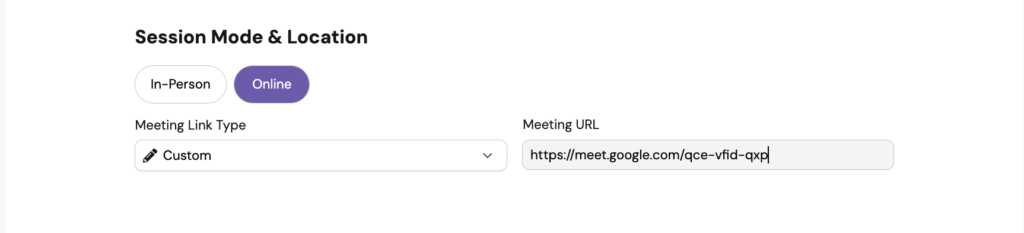
- Set Your Calendar Availability – Ensure your schedule is up to date for clients to book.
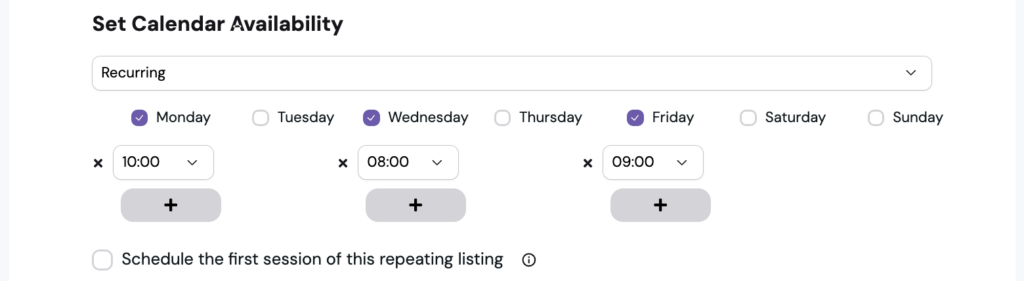
- Save Changes – Finalise your session details by saving your updates.

Once your private session is set up, clients will be able to book directly, making it easy to manage and grow your wellness practice. Learn how ZenPass supports your entire wellness journey.
Stuck somewhere? Let’s fix that. Head over to the ZenPass Help Centre and get back on track in minutes.
Support is just a click away.