Q: How can I create and manage group classes?
A: Offering group classes on ZenPass allows you to build lasting relationships with clients and create a steady stream of bookings. Follow these steps to set up and manage your classes:
- Select ‘Offerings’ – Click on ‘Offerings’ from the left-hand menu to manage your services
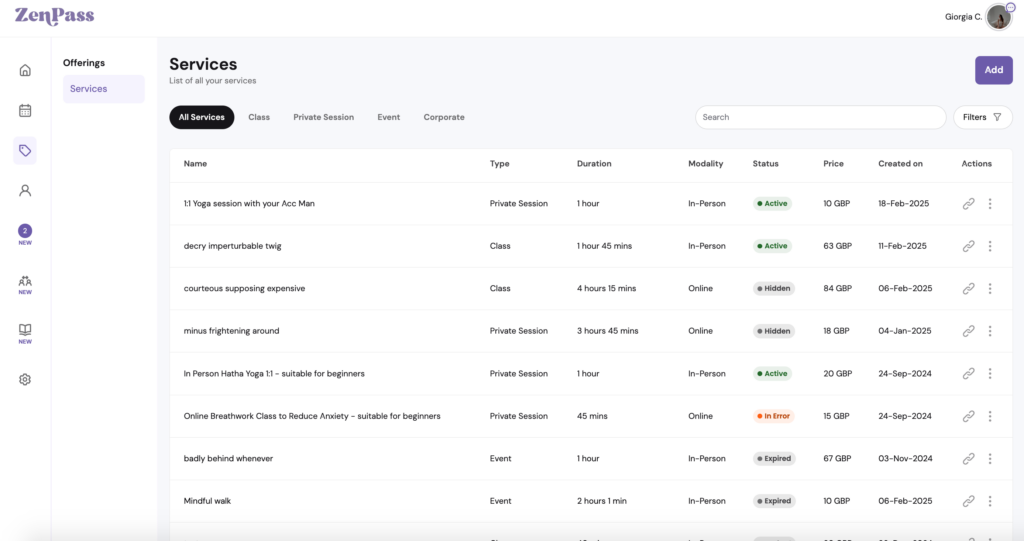
- Add a New Class – Click ‘Add’
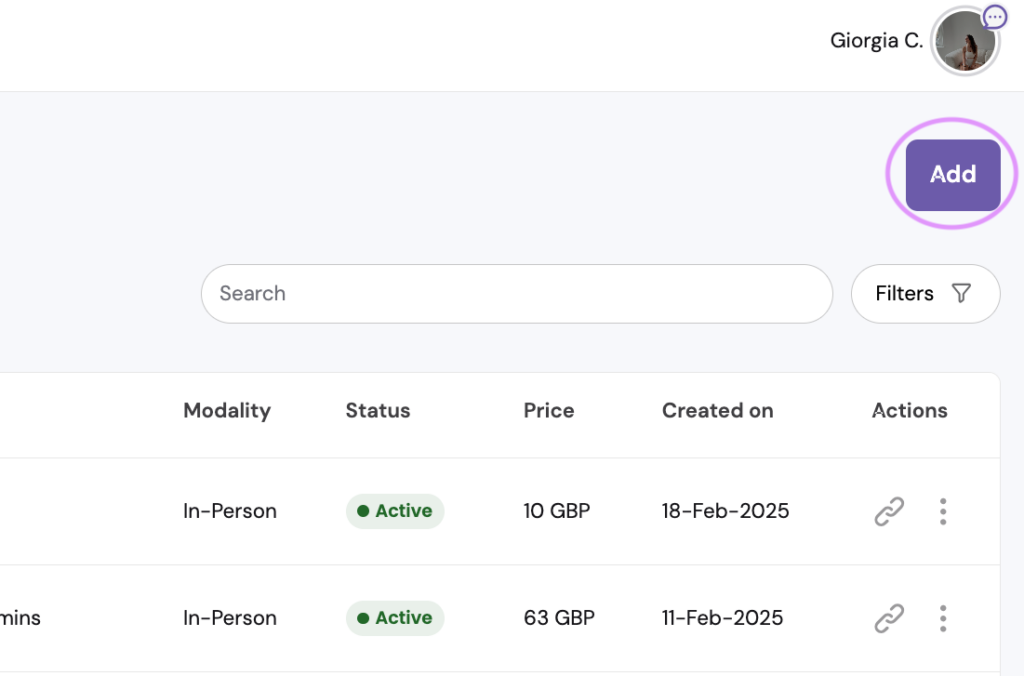
and choose ‘Classes’ (recurring group or private sessions designed to build client relationships over time).
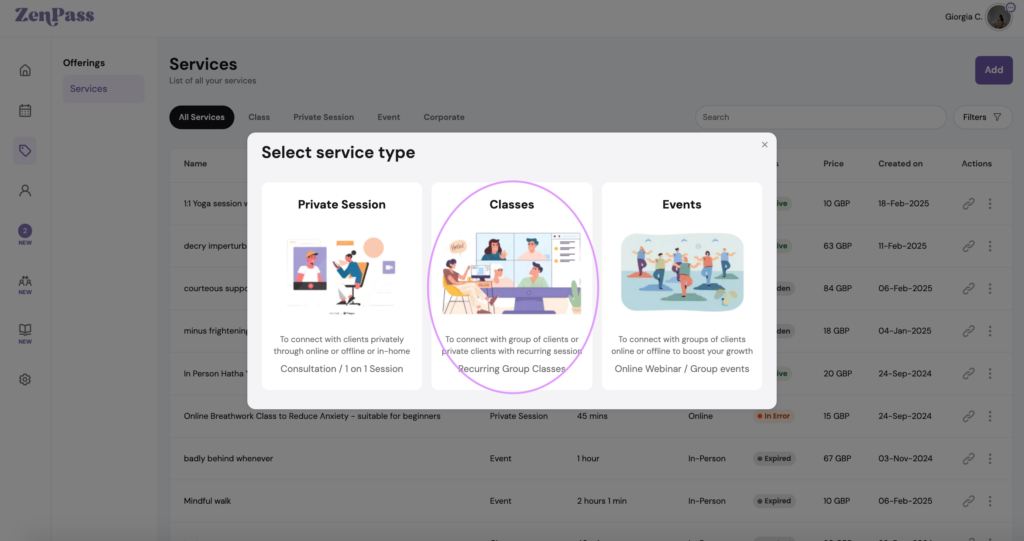
- Create Your Session – Complete the essential details:
- Add High-Quality Pictures – Choose images that reflect the class atmosphere and experience.
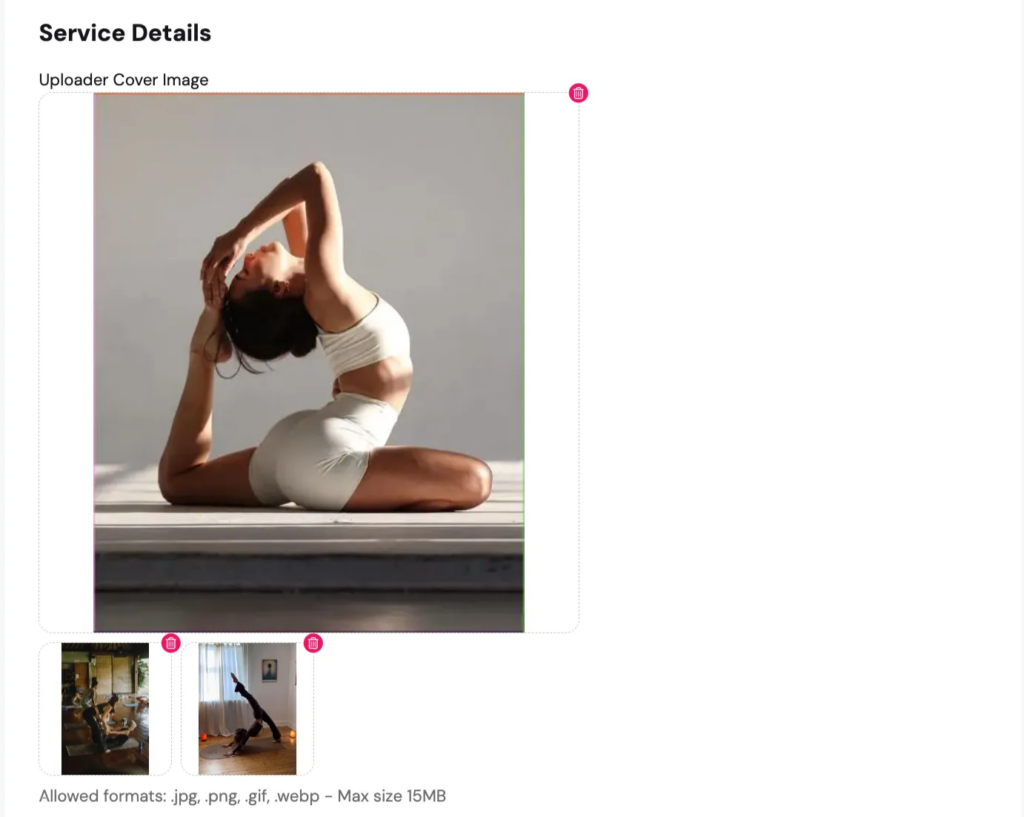
- Service Name – Give your class a clear and engaging title.
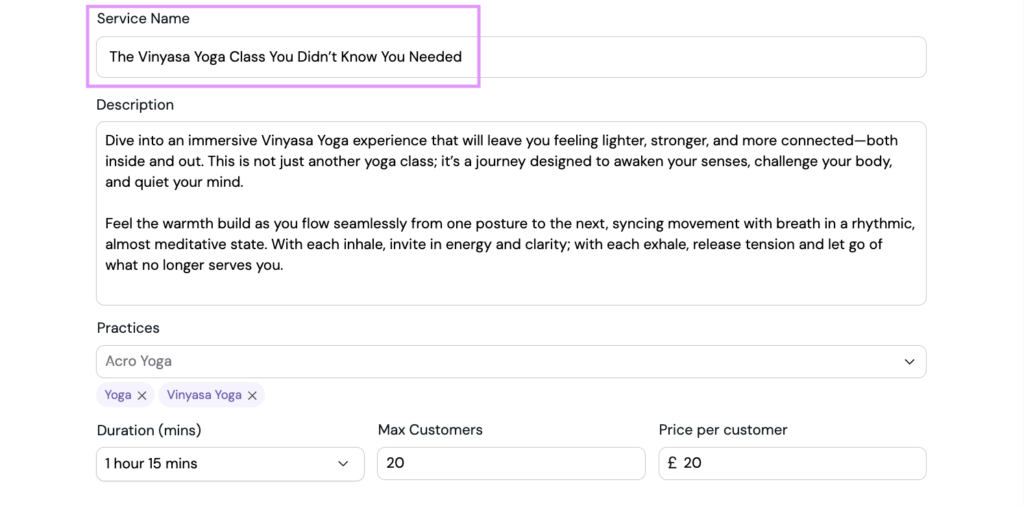
- Description – Explain what clients can expect and the benefits of attending.
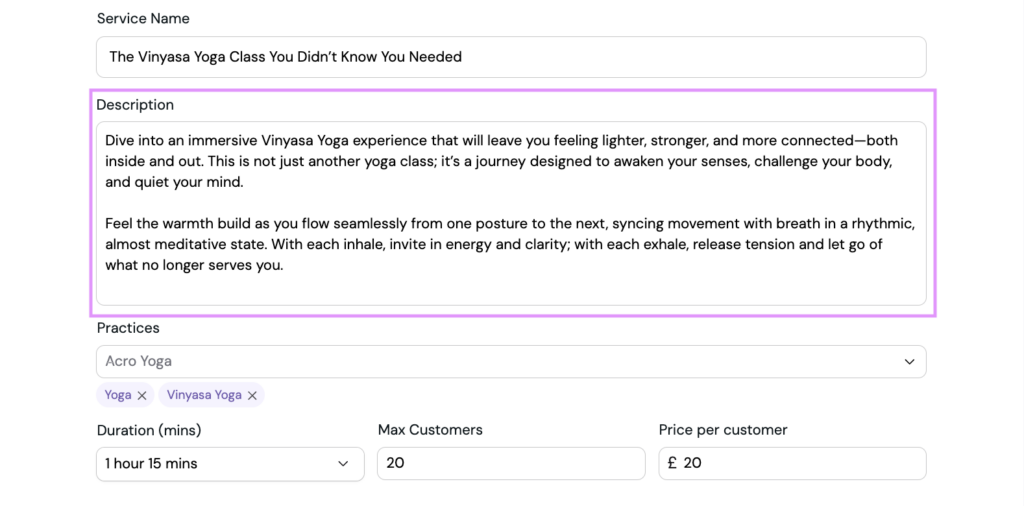
- Select Practices – Categorise your class to reach the right audience.
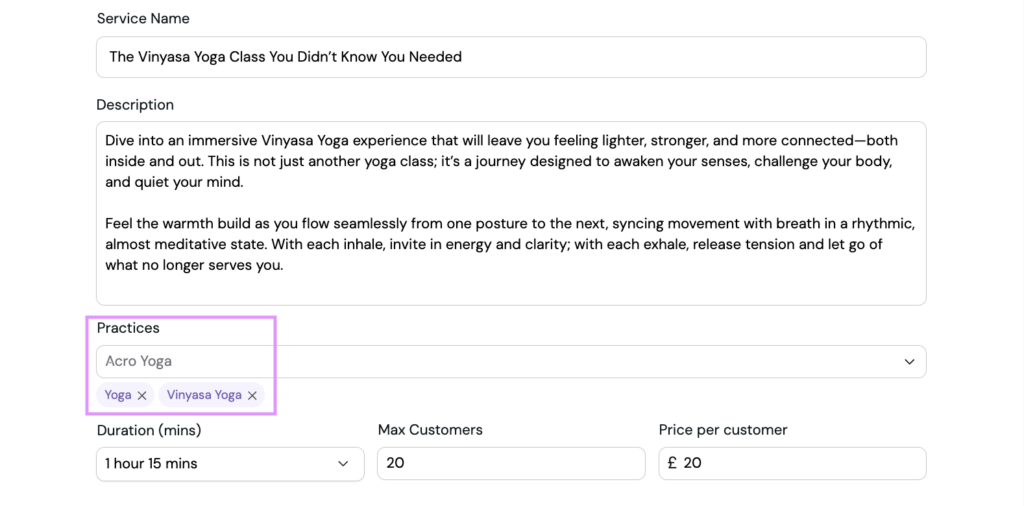
- Set Duration – Define how long the class will run.
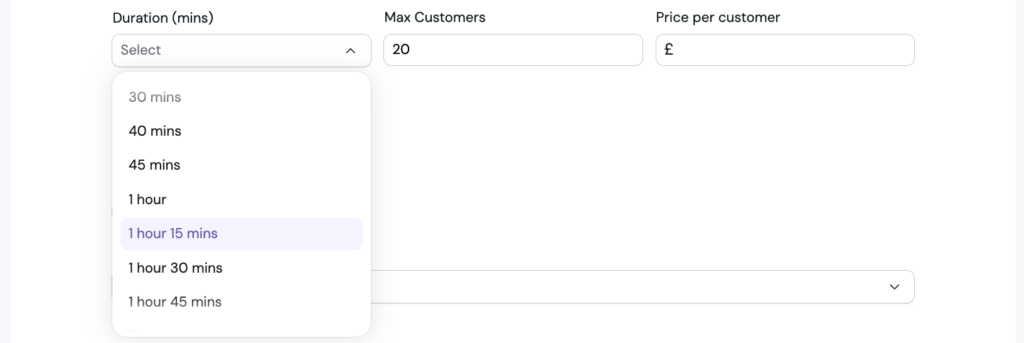
- Max Customers – Specify the maximum number of participants.
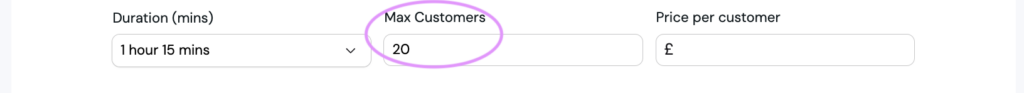
- Price per Customer (£) – Set the cost for each participant.
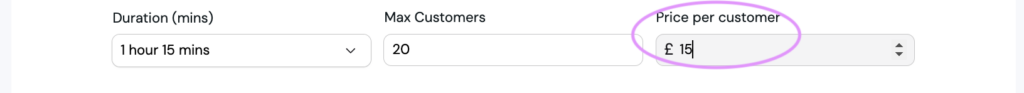
- Choose Session Mode – Select whether the class will be online or in-person. If in-person, choose a venue from those added in your Settings.
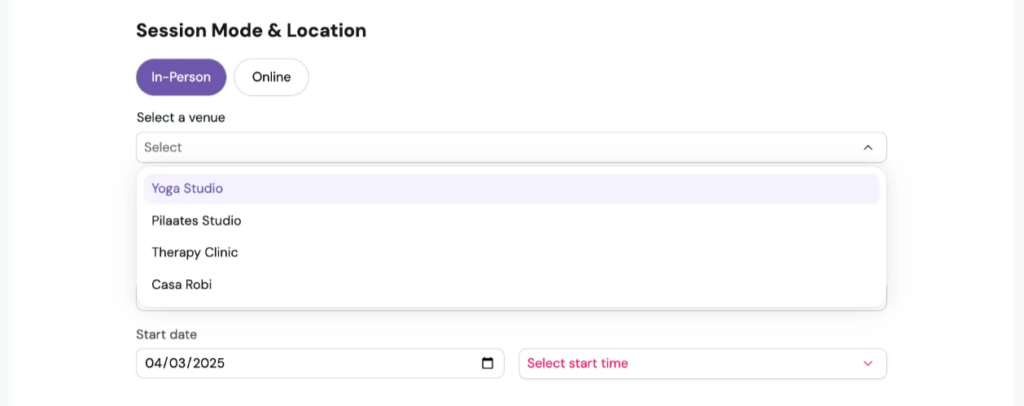
- Set Your Calendar Availability:
- For a one-off class, enter the start date and time.
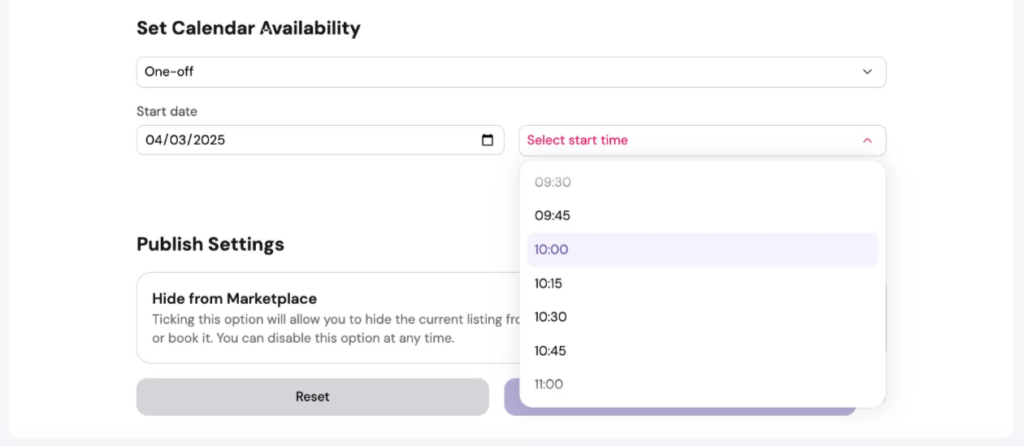
- For a recurring class, set your weekly availability.
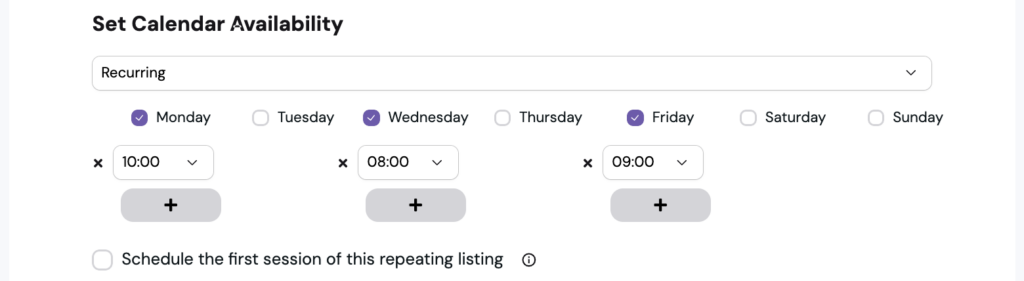
- Save Changes – Ensure all details are updated and saved clicking on ‘Create’, view ZenPass pricing plans to see what’s included with your membership.

Once your class is live, clients can start booking, helping you grow your wellness practice and establish a loyal client base.
Explore how ZenPass supports your practice every step of the way.
Stuck somewhere? Let’s fix that. Head over to the ZenPass Help Centre and get back on track in minutes.
Support is just a click away.
Leave a Reply