Setting the right price for your services is an important step in creating a thriving and sustainable wellness practice. Whether you’re offering one-to-one sessions, group classes or special events, ZenPass gives you full control over how you price your offerings.
In this guide, we’ll walk you through how to create custom pricing for each type of service, explore different pricing strategies, and explain how ZenPass supports flexible rates such as sliding scale, package pricing and free events.
Why Custom Pricing Matters
No two practitioners or services are the same. Pricing is not only about covering your time and costs, but also about reflecting the value of your expertise, building trust with clients, and meeting them where they are financially.
Custom pricing allows you to:
- Tailor fees for different session types
- Offer promotional pricing for special events
- Experiment with your pricing strategy over time
- Provide accessible options without compromising your income
ZenPass is designed to support this flexibility, giving you a pricing system that evolves with your practice, learn how ZenPass supports value-driven wellness professionals.
Pricing Options Available on ZenPass
ZenPass allows you to set prices individually for each of your offerings. These can include:
- One-to-One Sessions (in person or online)
- Group Classes or Workshops
- Events (retreats, courses, pop-ups, etc.)
Each service type has its own pricing setup area, so you can fine-tune the value of every offering without affecting others.
Available pricing formats include:
- Fixed pricing (e.g. £45 per session)
- Custom rates per service (e.g. £30 for a 30-minute consult, £80 for a 90-minute deep dive)
- Free events
- Package pricing (e.g. 4 sessions for £150)
- Sliding scale options (on request)
Step-by-Step: How to Set Custom Pricing
Step 1: Log In to Your ZenPass Dashboard
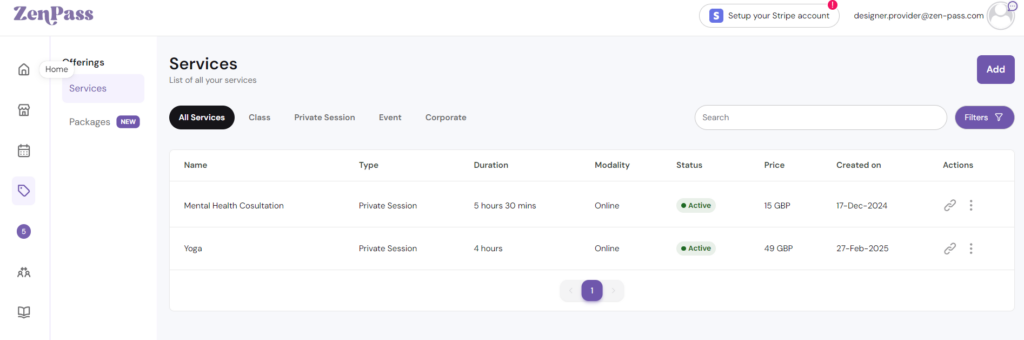
Begin by logging into your ZenPass provider account. From your sidebar menu, navigate to:
Offerings > Services
Here you’ll see all the sessions, classes and events you’ve created. You can either create a new service or edit an existing one.
Step 2: Select the Service You Want to Price
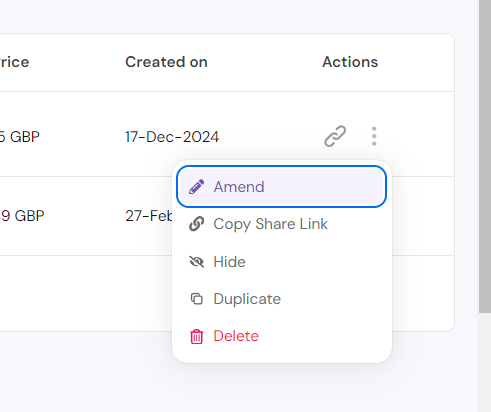
Choose the existing session, class or event you’d like to update or click on “Add” to create a new one. Click the “Amend” button to open its settings.
Navigate to the Pricing section. Here, you’ll be able to configure your fees.
Step 3: Choose Your Pricing Model
Depending on the type of service you offer, you can choose from several pricing options. You now have the ability to price your services in either GBP or EUR, which is particularly useful if you are delivering an event while travelling within Europe, or if you work with clients who would prefer to pay in euros. The same applies in reverse if you are a Europe-based practitioner offering services to clients in the UK.
One-to-One Sessions
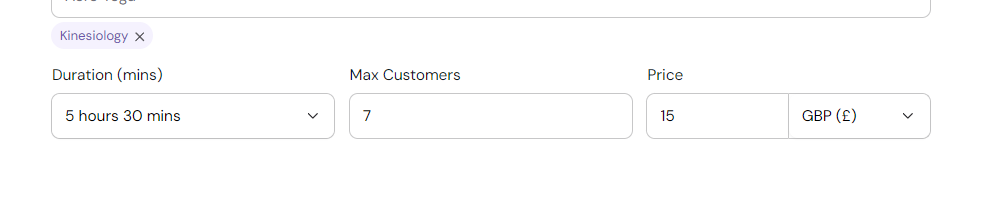
- Set a standard fee (e.g. £60 per hour)
- Offer different durations with tiered pricing (e.g. £40 for 30 mins, £75 for 60 mins)
- Create packages (e.g. 4 sessions for £220)
Group Classes or Workshops
- Set a per-person rate (e.g. £15 per attendee)
- Allow drop-in and full-term options (e.g. £12 drop-in or £60 for 6 weeks)
Events
- Custom pricing for each event (e.g. £120 for a full-day workshop)
- Include early bird or promotional pricing
- Mark as free by setting the price at “0”
Once you’ve chosen your pricing model, enter the relevant fee(s) into the fields provided.
Step 4: Add Pricing Notes (Optional)
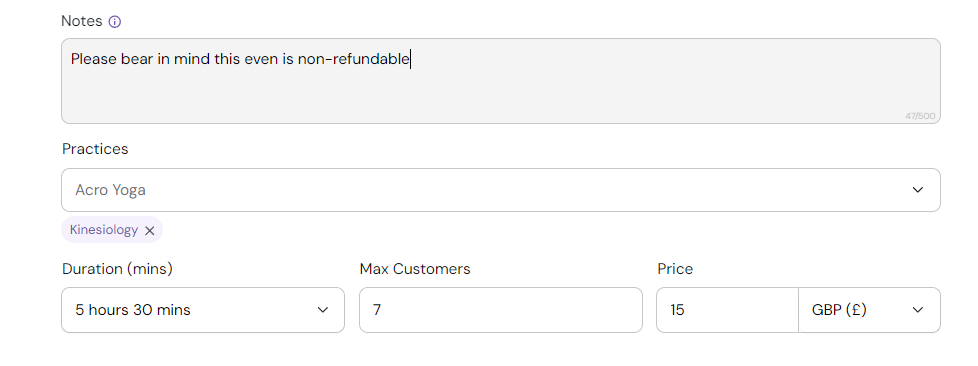
You can include pricing notes for your clients. These may explain:
- What the fee includes
- Cancellation or refund policies
- Any additional details you want to communicate to the client
These notes appear on your booking page and help manage expectations in advance.
Best Practices for Setting Your Prices
Pricing is part strategy, part psychology. Here are some useful guidelines to help you price confidently and fairly.
1. Understand Your Costs
Calculate the time, energy, and resources each service takes, including preparation, travel and admin. Your pricing should reflect both your labour and the value you deliver.
2. Research the Market
Look at what other practitioners in your field and area are charging. Position yourself within that range while considering your level of experience and specialism.
3. Be Clear and Transparent
Clients appreciate knowing exactly what they’re paying for. Avoid vague pricing and ensure your listings are up to date.
4. Consider Tiered Offerings
Not every service needs to have the same price. Offering different session lengths or formats at various price points allows clients to choose based on their needs and budget.
Example:
- 30 mins – £30
- 60 mins – £55
- 90 mins – £80
5. Use Packages to Encourage Commitment
Many clients benefit more from a series of sessions. Packages can encourage repeat bookings and improve outcomes.
Example:
- Single session: £60
- 4-session package: £220 (£55 per session)
You can easily set these up in the service’s pricing settings.
Example Use Cases
Yoga Teacher Hosting Weekly Classes
- Drop-in: £12 per class
- 6-week package : £60 (save £12)
- Free community class every last Friday of the month
Therapist Offering Individual Counselling
- 50-minute session: £65
- Low-income rate: £45 (available on request)
- 6-session block: £360
Coach Running a Group Workshop
- 2-hour online workshop: £40 per person
- Early bird rate: £30 (available until a certain date)
- Free follow-up Q&A session included
Frequently Asked Questions
Can I change prices after clients have booked?
Prices can be updated at any time, but existing bookings will not be affected. Be mindful when adjusting rates and clearly communicate any changes.
Can I offer discounts or promo codes?
At present, ZenPass does not support promo codes. However, you can create limited-time pricing manually for specific events or services. Compare ZenPass pricing plans here.
What about VAT or tax?
If you are VAT-registered, it is your responsibility to ensure that VAT is included in your pricing. You will need to add your VAT details within the Stripe settings under your ZenPass Stripe integration. Once this is set up, ZenPass will automatically display the VAT breakdown at checkout for your clients, as well as include it on their invoices for your records.
Can I offer group discounts?
Yes. For group classes, you can set up packages or offer multi-seat bookings at a discounted rate manually. If you need a custom discount code please send an email to contact@zen-pass.com.
Support and Next Steps
If you need help structuring your pricing or setting up complex configurations, our support team is happy to guide you.
- Contact us via live chat inside your ZenPass dashboard
- Email us at contact@zen-pass.com
- Talk to us on our Whatsapp Support chat
Summary
ZenPass offers powerful, flexible pricing tools so you can price your services in a way that feels aligned, accessible and sustainable. Whether you’re offering therapeutic sessions, community classes or unique events, the platform puts you in control.
Custom pricing is not just about numbers – it is about clarity, confidence and building a practice that reflects your values.
If you’re ready to update your service pricing, head over to your dashboard and start experimenting today.
Discover how ZenPass helps you grow your wellness business.
Support that speaks your language. Our Help Centre is built with wellness pros in mind: fast, helpful, and jargon-free.
Explore now and get the clarity you need.