Q: How can I set up and sell wellness events (online & in-person)?
A: Hosting wellness events on ZenPass allows you to expand your reach, engage with more clients, and grow your business. Follow these steps to set up and sell your events:
- Select ‘Offerings’ – Click on ‘Offerings’ and then ‘Services’ to manage your available services.
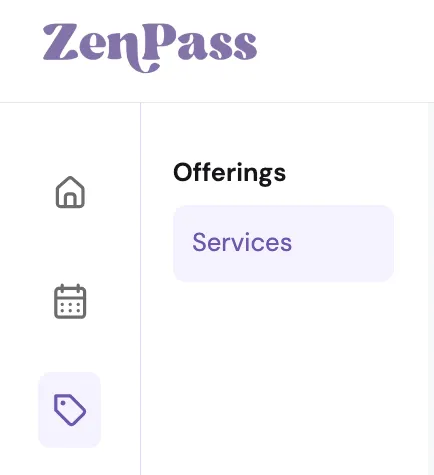
- Add a New Event – Click ‘Add’ and choose from three event types:
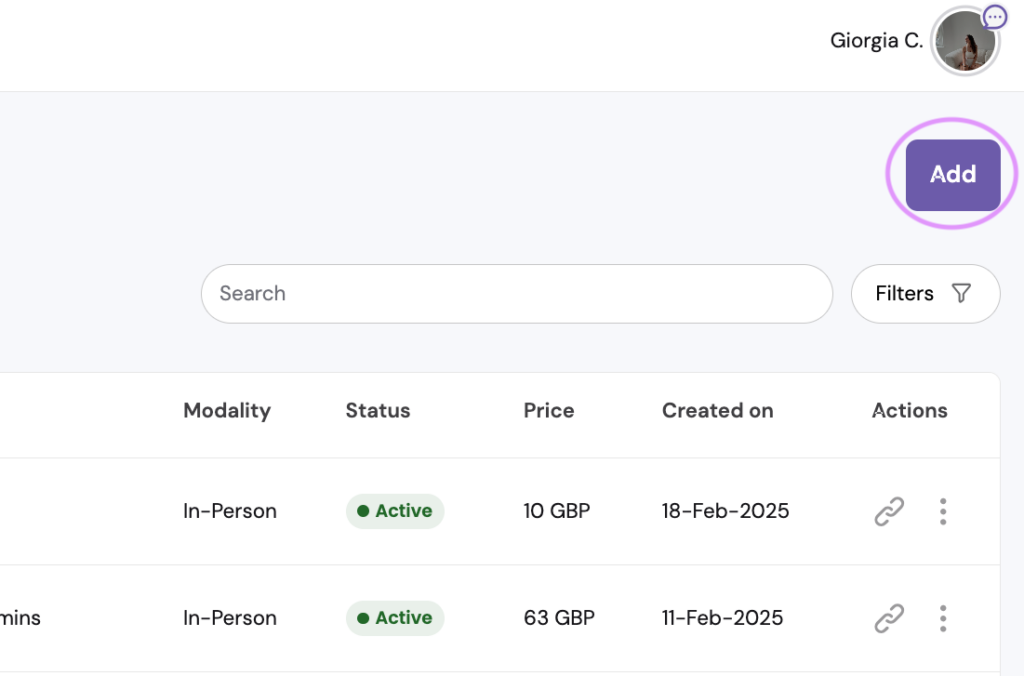
- Private Session – 1:1 consultations or wellness sessions, available online, in-person, or at home.
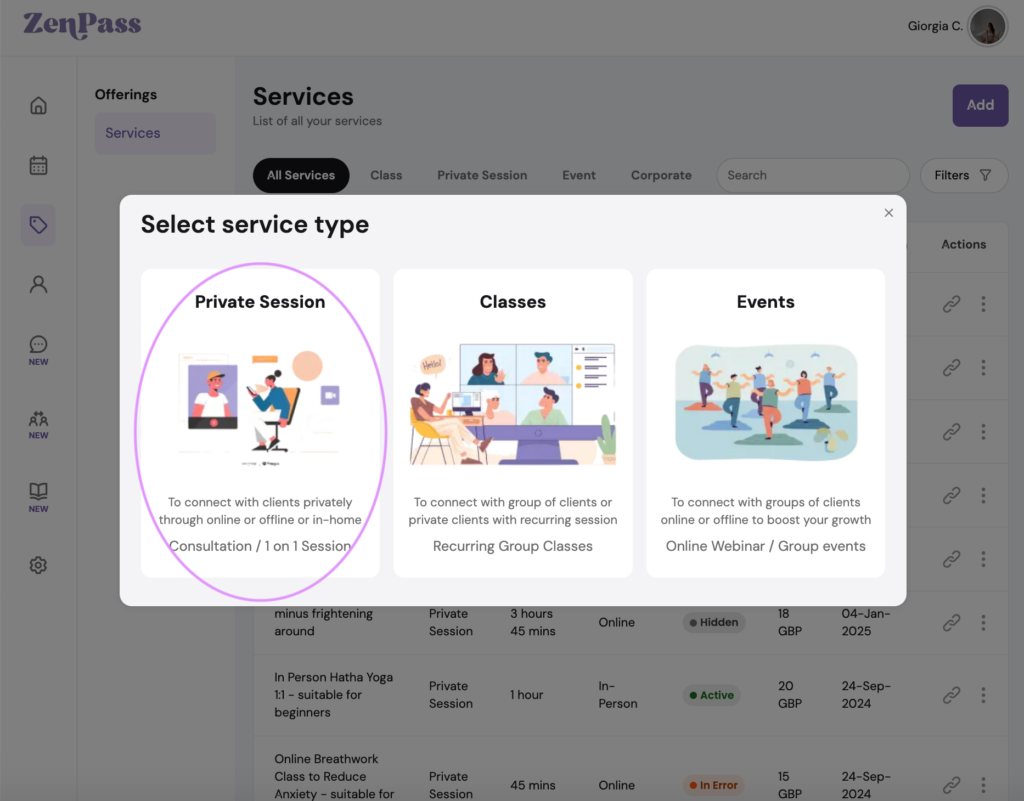
- Classes – Recurring group or private sessions designed to build client relationships over time.
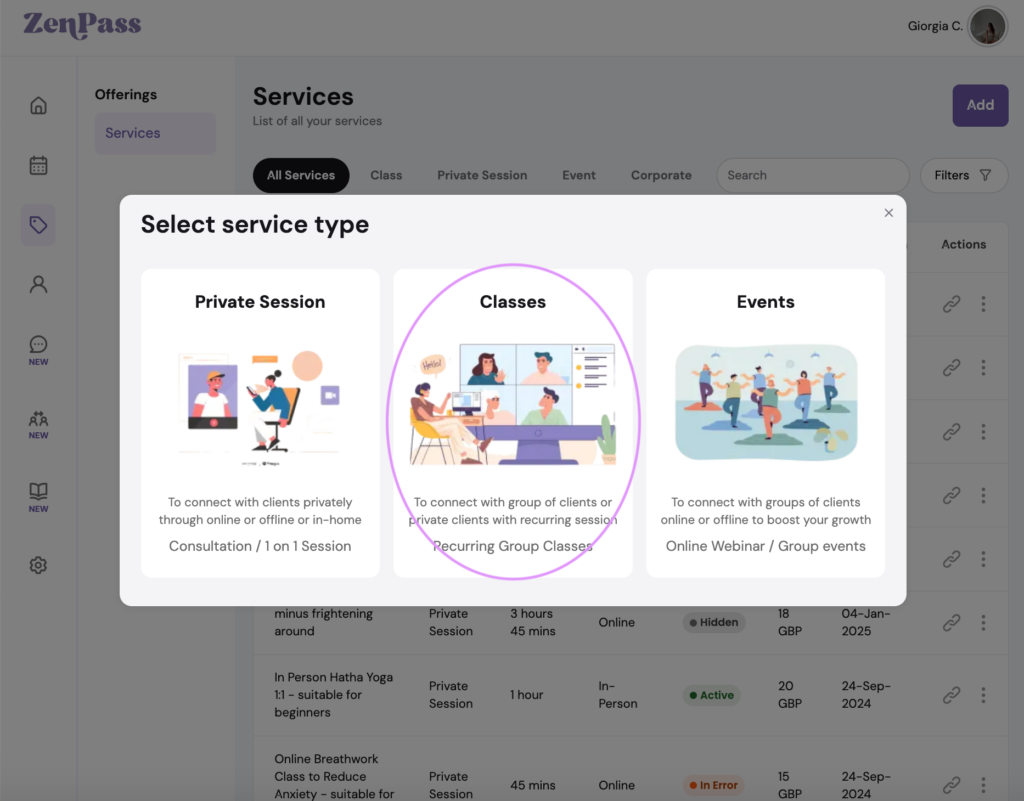
- Events – One-off or series-based online webinars or in-person group events to expand your audience and increase visibility.
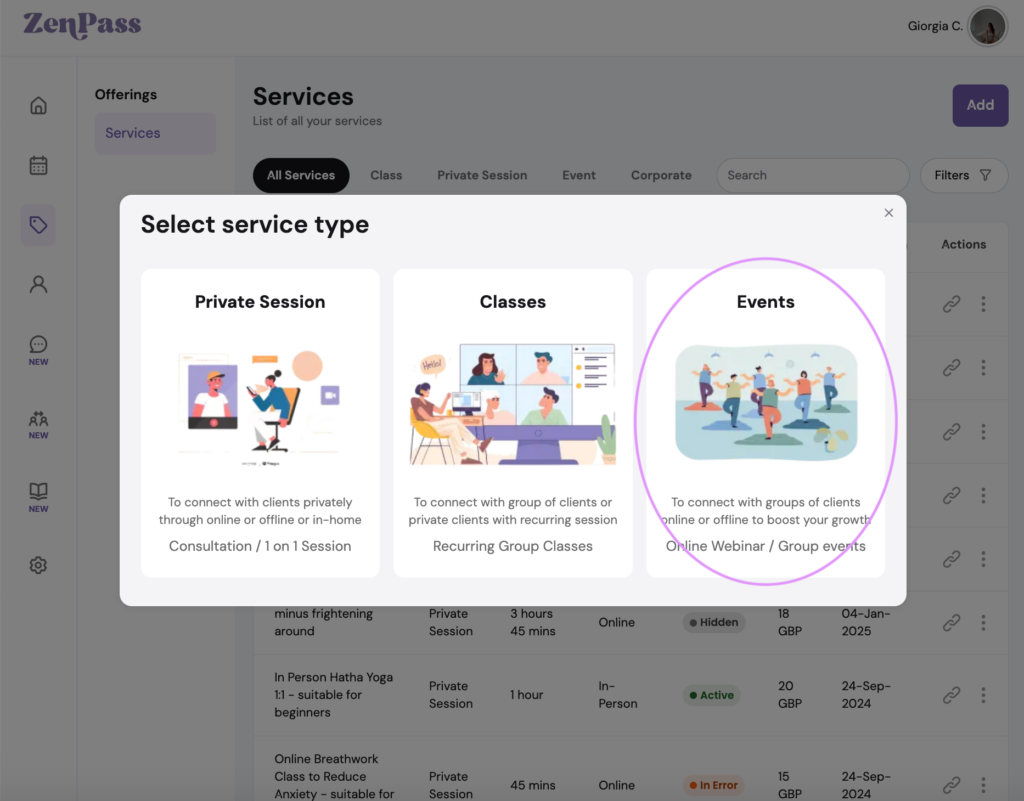
- Create Your Event – Add all the necessary details to make your offering attractive and informative:
- Engaging Title – Capture attention with a clear and compelling event name
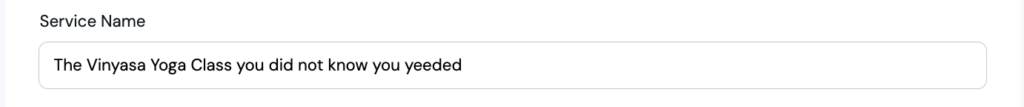
- Detailed but Concise Description – Explain what participants can expect, the benefits of attending, and any key highlights.
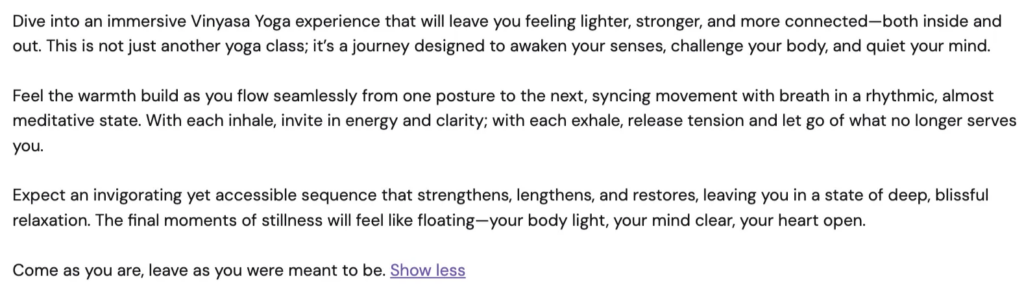
- Select Relevant Practices – Categorise your event to ensure it reaches the right audience.
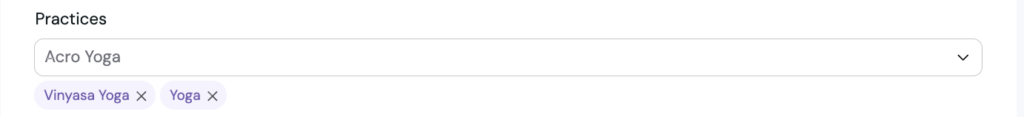
- Add High-Quality Images – Use professional or engaging visuals that reflect the experience and atmosphere of your event.
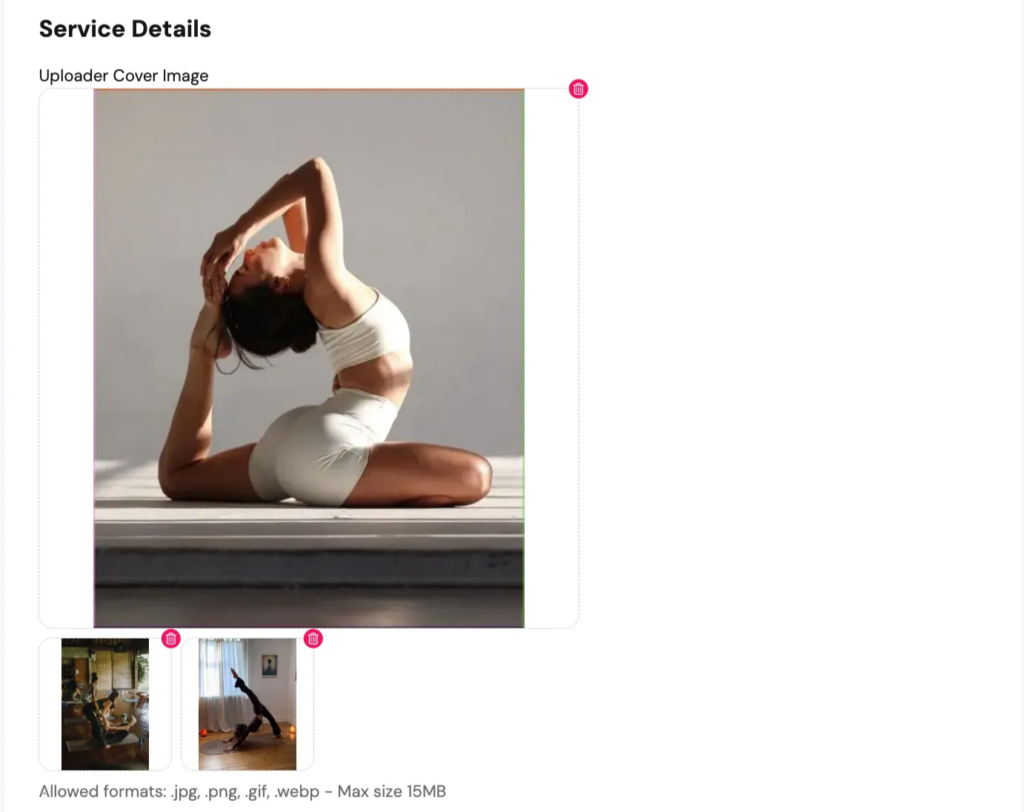
Once your event is live, clients can book their spots, helping you grow your wellness practice and establish a stronger community.
Leave a Reply