Managing payments smoothly is essential for running a professional and profitable wellness practice. With ZenPass, we make setting up and managing your payment methods simple and secure — for both your business and your clients, learn about the ZenPass mission to simplify and professionalize wellness practices.
In this guide, you will learn how to set up your own payment methods for your ZenPass subscription, how your clients will pay you through ZenPass using Stripe, and how ZenPass automatically optimises payment experiences to increase your bookings.
Where to Set Up Your Payment Methods in ZenPass
To manage how you pay for your ZenPass subscription, you can easily update your billing details through the platform.
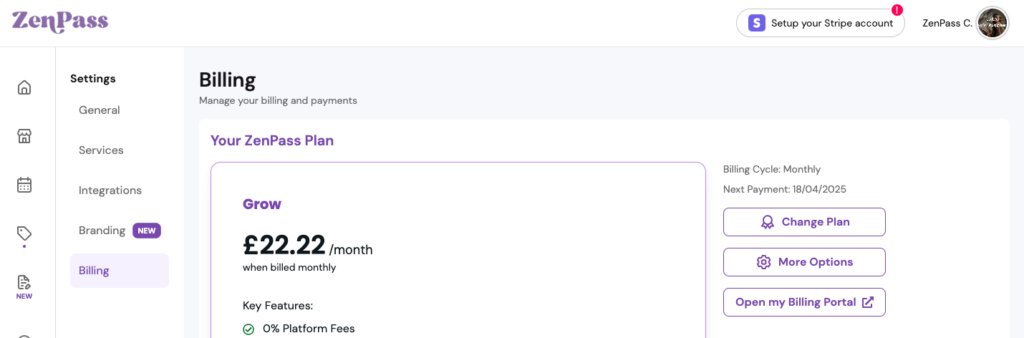
Here is how to access and update your payment method:
- Log into your ZenPass account
- Navigate to the Settings section
- Click on Billing
Inside the Billing page, you can:
- Add or update your payment card
- View your active subscription plan
- Download invoices for your records
- Update billing contact information if needed
Important:
ZenPass securely processes subscription payments. Your payment details are encrypted and stored following the highest security standards.
If your payment card is about to expire or you wish to use a different card, it is essential to update it in the Billing page to avoid any interruptions to your ZenPass services, see which ZenPass plan fits your practice best.
How Clients Pay You Through ZenPass
When it comes to your clients, ZenPass has integrated with Stripe, one of the world’s leading online payment providers, to ensure fast, safe, and easy transactions.
The moment you start selling your services or sessions through ZenPass, your clients can:
- Book and pay online in a few clicks
- Choose from a variety of trusted payment methods
- Receive instant payment confirmation and booking details
You do not need to manually set up individual payment options — ZenPass takes care of this for you automatically by connecting with Stripe.
Stripe Payment Methods Automatically Activated
One of the best things about ZenPass is that it automatically enables the best Stripe-supported payment methods based on your client’s location and currency.
This means your clients always have access to the payment options they trust the most — without you needing to configure anything.
Depending on their location, your clients might see options such as:
- Visa, Mastercard, American Express
- Apple Pay or Google Pay
- Bank transfers
- Local wallet options such as Klarna, iDEAL, and more
By having more payment options available, you will likely experience:
Faster checkouts
Higher conversion rates
Happier clients who feel more secure booking your services
There is no need for you to manually enable or set up these methods. ZenPass and Stripe work together to handle this automatically behind the scenes.
How Currency Adjusts Based on Client Location
ZenPass is designed to be flexible and truly global.
When your client goes to book and pay for a service, ZenPass automatically detects their country and displays the correct currency based on their location.
For example:
- A client located in the United Kingdom will see your prices in British Pounds (GBP).
- A client booking from Europe might see your prices in Euros (EUR).
- A client in the United States would see your prices in US Dollars (USD).
This intelligent currency adjustment ensures:
- Your clients have a localised and familiar checkout experience
- There is no confusion over exchange rates or hidden fees
- A smoother and more trustworthy booking journey
It also means you can serve clients globally without needing to manually create different listings for different currencies.
Note:
Your payout currency will be set according to the bank account details you use in your Stripe account.
Benefits of Stripe Integration with ZenPass
Choosing Stripe through ZenPass means you benefit from:
- Security: All payments are PCI compliant and encrypted
- Speed: Instant bookings with real-time payment confirmation
- Trust: Stripe is trusted by millions of businesses worldwide
- Flexibility: Accept cards, wallets, bank transfers, and more
- Global Reach: Take payments in multiple currencies automatically
Stripe’s robust infrastructure allows ZenPass practitioners to focus on growing their business rather than worrying about complicated payment setups.
Managing Refunds and Cancellations
ZenPass also makes it easy to manage refunds and cancellations when needed.
If a client cancels a booking within your cancellation policy rules, you can process refunds directly through your ZenPass dashboard.
The refunded amount will be returned to the client’s original payment method via Stripe.
You will receive notifications about cancellations and refunds, keeping your records up to date automatically.
Keeping Track of Your Transactions
Through your ZenPass account, you can monitor:
- Your income from bookings
- Payment status for each client
- Refund and cancellation records
- Subscription and billing history for your ZenPass plan
For more detailed financial reporting, you can access your Stripe account directly for insights such as:
- Total revenue
- Pending payouts
- Payment method usage
- Chargeback alerts (if any)
Having all this information available means you are always in control of your finances without needing separate systems.
Summary
Setting up payment methods with ZenPass could not be easier.
To recap:
- Update your subscription billing method in the Settings > Billing page
- Let ZenPass and Stripe handle client payment methods automatically
- Your clients will always see the right currency based on their location
- Enjoy faster checkouts, higher conversion rates, and less admin work
ZenPass helps you focus on what truly matters — growing your wellness practice and serving your clients.
If you have any questions about payments or need help setting up your billing details, our Support Team is always here to assist. Feel free to send us an email to contact@zen-pass.com with your query.
Stuck somewhere? Let’s fix that. Head over to the ZenPass Help Centre and get back on track in minutes.
Support is just a click away.
Leave a Reply