Your ZenPass profile is more than just a booking page — it is your professional storefront, representing your brand to the world.
Customising your branding and settings ensures a cohesive, polished client experience that builds trust and encourages more bookings.
In this guide, we will show you how to personalise your ZenPass profile, update your branding, and customise automated emails to reflect your unique business identity.
Why Branding Matters for Your Practice
Strong and consistent branding helps wellness professionals stand out in a competitive market.
When your profile, emails, and booking journey match your colours, logo, and tone of voice, you:
- Strengthen your professional image
- Build immediate trust with new clients
- Create a memorable experience that drives loyalty
- Differentiate yourself from other practitioners
ZenPass allows you to customise key aspects of your account, making it easy to showcase your practice authentically.
Accessing Your Profile Settings
To begin customising your profile:
- Log into your ZenPass account
- Navigate to the Settings menu
- Select Profile Settings to start editing
Here you can update your:
- Business name
- Personal or brand biography
- Profile photo or company logo
- Service area and practice types
- Social media links
Remember, your profile is often the first impression a potential client will see, so take time to craft a welcoming and clear introduction, see how your profile appears on the ZenPass booking directory.
Customising Your Branding
ZenPass allows you to infuse your branding into your profile and client communications.
Within your Settings, you can:
- Upload your logo: Make your booking page and emails recognisably yours
- Choose your brand colours: Apply your primary brand colour to buttons, links, and highlights
- Update your business information: Ensure your location, service descriptions, and contact details are current
These simple steps help create a professional and consistent brand presence across your booking journey.
Top Tip: Use colours and logos that are already familiar to your existing clients. Consistency builds trust.
Customising Automated Emails (Available for Grow Members Only)
If you are subscribed to the Grow Plan, you unlock the ability to fully customise all automated client communications.
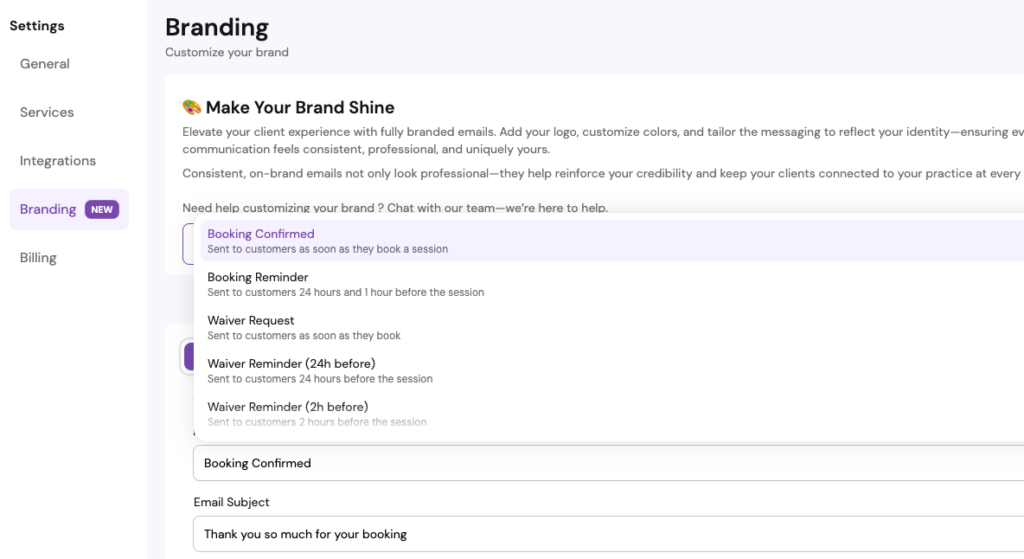
This includes:
- Booking ConfirmationsCustomise the confirmation email clients receive after booking, including your logo, colours, and a personalised thank you message.
- Appointment RemindersEdit reminder emails and SMS content to match your tone of voice, ensuring a warm and professional touch.
- Waiver and Form RemindersRemind clients to complete any necessary forms or waivers before their appointment, using branded communications.
- Rating and Review RequestsEncourage clients to leave feedback after their session with a custom follow-up message.
Important:
Only Grow Plan subscribers have access to full email branding customisation. Starter Plan users will use ZenPass standard email templates, see full plan features and pricing.
How to Customise Emails in ZenPass
To customise your automated emails:
- Go to Settings in your ZenPass account
- Select Email Customisation (available for Grow Plan members)
- Upload your brand logo
- Choose your primary and secondary colours
- Edit the text templates for each type of automated email
- Preview your emails to ensure they match your branding
- Save your changes
This ensures that every client interaction feels polished, personal, and aligned with your brand identity.
Benefits of Customising Your Communications
Reinforce Professionalism: Clients see your professionalism at every touchpoint
Improve Client Trust: Consistent branding builds reliability and connection
Increase Brand Recognition: Clients remember your business more easily
Enhance Client Experience: Personalised communication feels more caring and attentive
Drive More Referrals and Reviews: Clients are more likely to recommend businesses that leave a positive impression
ZenPass helps you elevate the entire client journey from the very first booking, here you can find tools built for wellness experts managing client relationships.
Examples of What You Can Personalise
Here are examples of what Grow Members can personalise:
| Email Type | Customisable Elements |
| Booking Confirmation | Logo, brand colours, welcome text |
| Appointment Reminder | Brand colours, reminder text |
| Waiver Reminder | Personal message about paperwork |
| Rating Request | Thank you text and feedback request |
Even small touches, such as addressing clients by their first name or reminding them what to bring, can make a big difference in client satisfaction.
What If I Am Not on the Grow Plan?
If you are currently using the Starter Plan and want to access full branding customisation, you can easily upgrade.
Benefits of upgrading to Grow include:
- No ZenPass platform fees on your bookings
- Full email branding and customisation
- Advanced client management features
- Priority support
- Access to exclusive marketing resources and events
To upgrade, simply go to Settings > Billing and select the Grow Plan.
Summary
Your ZenPass profile is your digital business card, and your client emails are vital touchpoints that shape how clients perceive you.
With ZenPass, you can:
- Update your profile with your biography, services, and logo
- Apply your brand colours to your profile and booking page
- For Grow Members, fully customise automated emails with your branding and personal text
Customising your ZenPass account helps you create a strong, professional, and authentic brand presence that builds client trust and grows your practice.
Ready to create a beautifully branded experience for your clients?
Your wellness work deserves smooth support. Find clear, concise help on everything ZenPass: from first login to expert tips.
Get help now and keep your flow going.
Leave a Reply