In today’s digital world, your social media presence is a powerful tool for growing your wellness practice. By connecting your ZenPass account to your social platforms, you make it easier for potential clients to discover, engage, and book with you. Whether you’re sharing insights, promoting your services, or building a community, integrating social media with ZenPass helps establish your brand and attract more clients.
Why Connect Your Social Media to ZenPass?
✔ Boost Visibility – Clients can find and follow your social pages directly from your ZenPass profile.
✔ Showcase Your Expertise – Share valuable content, testimonials, and client success stories.
✔ Drive Engagement – Turn social followers into paying clients by providing an easy booking experience.
✔ Strengthen Credibility – A well-connected profile builds trust and professionalism.
How to Add Social Media Links to Your ZenPass Profile
1️⃣ Go to Your Profile
- Log in to your ZenPass account.
- Navigate to My Profile > Edit in the left-hand menu.
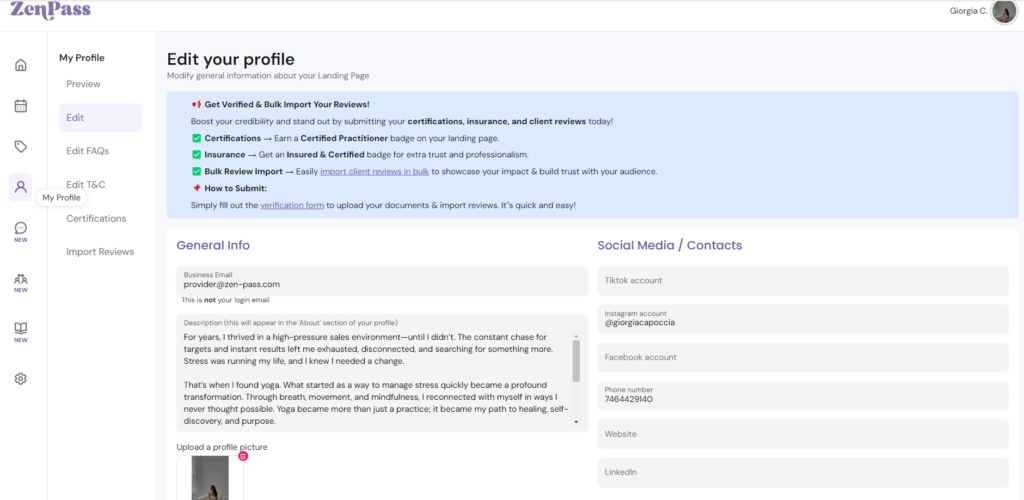
Find the Social Media Section
- Scroll down to Social Media / Contacts.
- You’ll see fields for Instagram, Facebook, LinkedIn, TikTok, website, and phone number.
3️⃣ Enter Your Social Media Handles
- Copy and paste your full profile links (e.g., Instagram.com/yourhandle).
- Ensure they are correct so clients can easily access your pages.
4️⃣ Save Your Changes
- Click Save to update your profile. Your social media links will now be visible on your ZenPass landing page.
Exclusive to ZenPass Grow Members
If you’re a ZenPass Grow member, you get full social media visibility on your profile. This means:
- All your connected social media handles will be publicly displayed on your ZenPass page.
- Clients can easily click and follow your accounts without searching manually.
- You can leverage your profile as a one-stop hub for showcasing your work, building trust, and increasing conversions.
For Starter members, social links are available but may have limited visibility.
Best Practices for Using Social Media with ZenPass
📌 Keep Your Profiles Active – Regularly post valuable content about your services, wellness tips, and client success stories.
📌 Use Clear Calls to Action – Encourage followers to book directly through your ZenPass page.
📌 Engage With Your Audience – Reply to comments, messages, and reviews to build stronger relationships.
📌 Highlight Your ZenPass Link – Add it to your bio on Instagram, TikTok, and other platforms for seamless bookings.
Final Thoughts
By integrating social media with ZenPass, you’re creating a powerful connection between your online presence and your wellness business. Whether you’re looking to build your brand, engage with your audience, or increase bookings, syncing your social handles helps you stand out and grow your practice.
Ready to take full control of your online presence? Upgrade to ZenPass Grow and showcase your social media today!
Leave a Reply